FAQ
Check out 3CQS Trading Signals LIVE
3CQS Tips & Basic Usage
- Have some knowledge of the symbols / coins you trade, so if you do hold red bags (generally everyone will at some point), you won’t mind as much. You can easily find information on each by clicking on the symbols in the 3CQS markets section of the app.
- If you’re looking for high volatility, just go to the 3CQS markets section and sort by volatility score. The scores are computed as weighted averages across multiple time intervals, e.g. 15m, 30m, 1h, etc.
- Higher scores are higher volatility, which tend to yield higher gains, but many times can also mean higher risk
- Watch the score trends (hover over the various columns to see the charts) to get an idea of the trajectory. If it’s trending down for 2 – 3 periods, you might want to make some decisions like scaling settings or TP (Take Profit) back, stopping the bot, etc.
- Set your 3CQS alerts (the clock icon on the dashboard) to notify you of volatility changes on your preferred scores and volume.
- Trading volume is important. It can take even longer to close deals when volume is low. Look for symbols trading 2M 24h volume or higher
- Do not overextend and keep your bots fully covered, especially with highly volatile coins. They can dip extremely fast.
- Be patient. It is normal for markets to move up and down, sometimes very fast and for prolonged periods of time.
What is SymRank?
SymRank is a proprietary symbol ranking system exclusive to 3CQS users that ranks symbols (coins) in near realtime based on multiple criteria including current trading volume, volatility and price action.
What is SymScore?
SymScore uses a variety of metrics including the symbol / coin’s current SymRank, price action, and volatility from which a score is calculated on a scale from 1 – 100 (Bearish to Bullish).
What is SymSense?
SymSense uses a symbol’s current SymRank and SymScore to calculate a sense of how fearful or greedy a symbol currently is on scale from 1 – 100.
What is SymSenser?
SymSenser acts as a thermometer for crypto market sentiment, giving you a real-time "sense" of how hot (greedy) or cold (fearful) the market is on a scale of 1 to 100, empowering you to navigate the volatile crypto environment with confidence and precision.
What is SymSync?
SymSync measures how closely individual symbols align with current market conditions. Powered by SymSenser's real-time market senser on a scale of 1 to 100, SymSync evaluates each symbol’s SymSense, calculating its match as a percentage from 0% - 100%. This ensures more precise and aligned trading decisions that reflect the overall market sentiment in real time.
What are Volatility Scores?
Pricing is monitored in near realtime and calculated which results in 15m, 30m, 1h, etc. volatility interval percentages. Each interval is then weighted and averaged based on the timeframe (more recent time frames are weighted higher), from which a score is then calculated. Higher scores are greater volatility.
What are Price Action Scores?
Realtime pricing is monitored and calculated using a combination of moving average formulas. Similar to volatility, more weight is given to recent pricing, which a score is then calculated.
SymRank, SymScore & SymSense Insight
SymRank tracks an individual symbol's volume, price action, and volatility from which rank is then determined across all symbols. SymScore is the bearish / bullish sentiment for the individual symbol with SymRank also taken into consideration.
SymScore is really another layer on top of SymRank. Both metrics consider the symbol's most recent 24h price action, volatility and volume, but depending on overall market conditions, a symbol might have a SymRank greater than 100 but still a bullish SymScore.
SymSense utilizes the current SymRank and SymScore of a symbol to provide an overall sensiment for a paritcular symbol ranging from fearful (1) to greedy (100).
Price Action & Volatility Score Insight
3CQS price action and volatility take into account pricing over the last 24 hours. Scores that are red are considered currently on a downtrend and green if on an uptrend.
Price action scores that are significantly negative are when price is moving much lower over the last 24 hours. Volatility scores can be negative as well, but are not calculated the same and won’t generally be seen with as large negative scores.
Negative scores represent the lowest of all price / volatility trend movements over 24 hours whereas the color is the current projected up / downtrend. Basically significant sells that drop price drastically will likely result in larger negative price action scores, but it could increase volatility as buys increase price. So you can have a very low negative price action score with a high volatility score in many cases. The scores are constantly recalculated, so it’s helpful to see the trends when you hover over the scores.
3CQS Trading Signals
Trading signals are developed using various market indicators and extensive technical research of the current and historical market atmosphere. They offer effective trading suggestions to purchase, trade, or hold an asset. 3CQS trading signals are designed to signal the start and stop of DCA (Dollar Cost Average) bots for optimal performance under a variety of market conditions.
Signal Name: SymRank Top 10
Signal ID: 12
- Criteria for BOT_START: SymRank <= 10
- SymRank is tracked and if the symbol falls out of the Top 10 for a period of time a BOT_STOP signal is sent
Signal Name: SymRank Top 30
Signal ID: 2
- Criteria for BOT_START: SymRank <= 30
- SymRank is tracked and if the symbol falls out of the Top 30 for a period of time a BOT_STOP signal is sent
Signal Name: SymRank Top 50
Signal ID: 11
- Criteria for BOT_START: SymRank <= 50
- SymRank is tracked and if the symbol falls out of the Top 50 for a period of time a BOT_STOP signal is sent
Signal Name: SymRank Top 100 Triple Tracker
Signal ID: 1
- Criteria for BOT_START: SymRank <= 100, Volatility Score >= 3, Price Action Score >= 2
- These three indicators are tracked and if any fall out the starting thresholds for a period of time a BOT_STOP signal is sent
Signal Name: SymRank Top 100 Quadruple Tracker
Signal ID: 6
- Criteria for BOT_START: SymRank <= 100, Volatility Score >= 3, Price Action Score >= 2, RSI-14 15m <= 65
- These four indicators are tracked and if any fall out the starting thresholds for a period of time a BOT_STOP signal is sent
Signal Name: SymRank Top 250 Quadruple Tracker
Signal ID: 7
- Criteria for BOT_START: SymRank <= 250, Volatility Score >= 3, Price Action Score >= 2, RSI-14 15m <= 65
- These four indicators are tracked and if any fall out the starting thresholds for a period of time a BOT_STOP signal is sent
Signal Name: SymScore Super Bullish
Signal ID: 13
- Criteria for BOT_START: SymScore >= 60 and < 70
- SymScore is tracked and if the symbol moves below the start score for a period of time a BOT_STOP signal is sent
Signal Name: SymScore Super Bullish Range
Signal ID: 22
- Criteria for BOT_START: SymScore >= 60 and < 70
- SymScore is tracked and if the symbol moves below the start score or above the end score for a period of time a BOT_STOP signal is sent
Signal Name: SymScore Super-Hyper Bullish Range
Signal ID: 29
- Criteria for BOT_START: SymScore >= 60 and < 80
- SymScore is tracked and if the symbol moves below the start score or above the end score for a period of time a BOT_STOP signal is sent
Signal Name: SymScore Hyper Bullish
Signal ID: 14
- Criteria for BOT_START: SymScore >= 70 and < 80
- SymScore is tracked and if the symbol moves below the start score for a period of time a BOT_STOP signal is sent
Signal Name: SymScore Hyper Bullish Range
Signal ID: 23
- Criteria for BOT_START: SymScore >= 70 and < 80
- SymScore is tracked and if the symbol moves below the start score or above the end score for a period of time a BOT_STOP signal is sent
Signal Name: SymScore Hyper-Ultra Bullish Range
Signal ID: 27
- Criteria for BOT_START: SymScore >= 70 and < 90
- SymScore is tracked and if the symbol moves below the start score or above the end score for a period of time a BOT_STOP signal is sent
Signal Name: SymScore Ultra Bullish
Signal ID: 15
- Criteria for BOT_START: SymScore >= 80 and < 90
- SymScore is tracked and if the symbol moves below the start score for a period of time a BOT_STOP signal is sent
Signal Name: SymScore Ultra Bullish Range
Signal ID: 25
- Criteria for BOT_START: SymScore >= 80 and < 90
- SymScore is tracked and if the symbol moves below the start score or above the end score for a period of time a BOT_STOP signal is sent
Signal Name: SymScore Ultra-X-Treme Bullish Range
Signal ID: 31
- Criteria for BOT_START: SymScore >= 80 and <= 100
- SymScore is tracked and if the symbol moves below the start score or above the end score for a period of time a BOT_STOP signal is sent
Signal Name: SymScore X-Treme Bullish
Signal ID: 16
- Criteria for BOT_START: SymScore >= 90 and <= 100
- SymScore is tracked and if the symbol moves below the start score or above the end score for a period of time a BOT_STOP signal is sent
Signal Name: SymScore Neutral
Signal ID: 54
- Criteria for BOT_START: SymScore >= 50 and < 60
- SymScore is tracked and if the symbol moves below the start score or above the end score for a period of time a BOT_STOP signal is sent
Signal Name: SymScore Super Bearish
Signal ID: 17
- Criteria for BOT_START: SymScore >= 40 and < 50
- SymScore is tracked and if the symbol moves above the end score for a period of time a BOT_STOP signal is sent
Signal Name: SymScore Super Bearish Range
Signal ID: 21
- Criteria for BOT_START: SymScore >= 40 and < 50
- SymScore is tracked and if the symbol moves below the start score or above the end score for a period of time a BOT_STOP signal is sent
Signal Name: SymScore Super-Hyper Bearish Range
Signal ID: 30
- Criteria for BOT_START: SymScore >= 30 and < 50
- SymScore is tracked and if the symbol moves below the start score or above the end score for a period of time a BOT_STOP signal is sent
Signal Name: SymScore Hyper Bearish
Signal ID: 18
- Criteria for BOT_START: SymScore >= 30 and < 40
- SymScore is tracked and if the symbol moves above the end score for a period of time a BOT_STOP signal is sent
Signal Name: SymScore Hyper Bearish Range
Signal ID: 24
- Criteria for BOT_START: SymScore >= 30 and < 40
- SymScore is tracked and if the symbol moves below the start score or above the end score for a period of time a BOT_STOP signal is sent
Signal Name: SymScore Hyper-Ultra Bearish Range
Signal ID: 28
- Criteria for BOT_START: SymScore >= 20 and < 40
- SymScore is tracked and if the symbol moves below the start score or above the end score for a period of time a BOT_STOP signal is sent
Signal Name: SymScore Ultra Bearish
Signal ID: 19
- Criteria for BOT_START: SymScore >= 20 and < 30
- SymScore is tracked and if the symbol moves above the end score for a period of time a BOT_STOP signal is sent
Signal Name: SymScore Ultra Bearish Range
Signal ID: 26
- Criteria for BOT_START: SymScore >= 20 and < 30
- SymScore is tracked and if the symbol moves below the start score or above the end score for a period of time a BOT_STOP signal is sent
Signal Name: SymScore Ultra-X-Treme Bearish Range
Signal ID: 32
- Criteria for BOT_START: SymScore >= 1 and < 30
- SymScore is tracked and if the symbol moves below the start score or above the end score for a period of time a BOT_STOP signal is sent
Signal Name: SymScore X-Treme Bearish
Signal ID: 20
- Criteria for BOT_START: SymScore >= 1 and < 20
- SymScore is tracked and if the symbol moves above the end score for a period of time a BOT_STOP signal is sent
Signal Name: SymSense Super Greed
Signal ID: 39
- Criteria for BOT_START: SymSense >= 60 and < 70
- SymSense is tracked and if the symbol moves below the start sense for a period of time a BOT_STOP signal is sent
Signal Name: SymSense Super Greed Range
Signal ID: 48
- Criteria for BOT_START: SymSense >= 60 and < 70
- SymSense is tracked and if the symbol moves below the start sense or above the end sense for a period of time a BOT_STOP signal is sent
Signal Name: SymSense Super-Hyper Greed Range
Signal ID: 55
- Criteria for BOT_START: SymSense >= 60 and < 80
- SymSense is tracked and if the symbol moves below the start sense or above the end sense for a period of time a BOT_STOP signal is sent
Signal Name: SymSense Hyper Greed
Signal ID: 40
- Criteria for BOT_START: SymSense >= 70 and < 80
- SymSense is tracked and if the symbol moves below the start sense for a period of time a BOT_STOP signal is sent
Signal Name: SymSense Hyper Greed Range
Signal ID: 49
- Criteria for BOT_START: SymSense >= 70 and < 80
- SymSense is tracked and if the symbol moves below the start sense or above the end sense for a period of time a BOT_STOP signal is sent
Signal Name: SymSense Hyper-Ultra Greed Range
Signal ID: 56
- Criteria for BOT_START: SymSense >= 70 and < 90
- SymSense is tracked and if the symbol moves below the start sense or above the end sense for a period of time a BOT_STOP signal is sent
Signal Name: SymSense Ultra Greed
Signal ID: 41
- Criteria for BOT_START: SymSense >= 80 and < 90
- SymSense is tracked and if the symbol moves below the start sense for a period of time a BOT_STOP signal is sent
Signal Name: SymSense Ultra Greed Range
Signal ID: 50
- Criteria for BOT_START: SymSense >= 80 and < 90
- SymSense is tracked and if the symbol moves below the start sense or above the end sense for a period of time a BOT_STOP signal is sent
Signal Name: SymSense Ultra-X-Treme Greed Range
Signal ID: 57
- Criteria for BOT_START: SymSense >= 80 and <= 100
- SymSense is tracked and if the symbol moves below the start sense or above the end sense for a period of time a BOT_STOP signal is sent
Signal Name: SymSense X-Treme Greed
Signal ID: 42
- Criteria for BOT_START: SymSense >= 90
- SymSense is tracked and if the symbol moves below the start sense for a period of time a BOT_STOP signal is sent
Signal Name: SymSense Neutral
Signal ID: 43
- Criteria for BOT_START: SymSense >= 50 and < 60
- SymSense is tracked and if the symbol moves below the start sense or above the end sense for a period of time a BOT_STOP signal is sent
Signal Name: SymSense Super Fear
Signal ID: 44
- Criteria for BOT_START: SymScore >= 40 and < 50
- SymSense is tracked and if the symbol moves above the end sense for a period of time a BOT_STOP signal is sent
Signal Name: SymSense Super Fear Range
Signal ID: 51
- Criteria for BOT_START: SymSense >= 40 and < 50
- SymSense is tracked and if the symbol moves below the start sense or above the end sense for a period of time a BOT_STOP signal is sent
Signal Name: SymSense Super-Hyper Fear Range
Signal ID: 58
- Criteria for BOT_START: SymSense >= 30 and < 50
- SymSense is tracked and if the symbol moves below the start sense or above the end sense for a period of time a BOT_STOP signal is sent
Signal Name: SymSense Hyper Fear
Signal ID: 45
- Criteria for BOT_START: SymScore >= 30 and < 40
- SymSense is tracked and if the symbol moves above the end sense for a period of time a BOT_STOP signal is sent
Signal Name: SymSense Hyper Fear Range
Signal ID: 45
- Criteria for BOT_START: SymSense >= 30 and < 40
- SymSense is tracked and if the symbol moves below the start sense or above the end sense for a period of time a BOT_STOP signal is sent
Signal Name: SymSense Hyper-Ultra Fear Range
Signal ID: 52
- Criteria for BOT_START: SymSense >= 20 and < 40
- SymSense is tracked and if the symbol moves below the start sense or above the end sense for a period of time a BOT_STOP signal is sent
Signal Name: SymSense Ultra Fear
Signal ID: 46
- Criteria for BOT_START: SymScore >= 20 and < 30
- SymSense is tracked and if the symbol moves above the end sense for a period of time a BOT_STOP signal is sent
Signal Name: SymSense Ultra Fear Range
Signal ID: 53
- Criteria for BOT_START: SymSense >= 20 and < 30
- SymSense is tracked and if the symbol moves below the start sense or above the end sense for a period of time a BOT_STOP signal is sent
Signal Name: SymSense Ultra-X-Treme Fear Range
Signal ID: 60
- Criteria for BOT_START: SymSense >= 1 and < 30
- SymSense is tracked and if the symbol moves below the start sense or above the end sense for a period of time a BOT_STOP signal is sent
Signal Name: SymSense X-Treme Fear
Signal ID: 47
- Criteria for BOT_START: SymSense >= 1 and < 20
- SymSense is tracked and if the symbol moves above the end sense for a period of time a BOT_STOP signal is sent
Signal Name: SymSync 100
Signal ID: 61
- Criteria for BOT_START: SymSync >= 98 and <= 100
- SymSync is tracked and if the symbol moves below the start sync or above the end sync for a period of time a BOT_STOP signal is sent
Signal Name: SymSync 90
Signal ID: 62
- Criteria for BOT_START: SymSync >= 88 and <= 92
- SymSync is tracked and if the symbol moves below the start sync or above the end sync for a period of time a BOT_STOP signal is sent
Signal Name: Super Volatility
Signal ID: 9
- Criteria for BOT_START: Volatility Score >= 4
- Volatility scores are tracked and if the symbol falls out of the starting threshold for a period of time a BOT_STOP signal is sent
Signal Name: Super Volatility Double Tracker
Signal ID: 10
- Criteria for BOT_START: Volatility Score >= 4, Price Action Score >= 2
- Volatility and price action scores are tracked and if the symbol falls out of the starting threshold for a period of time a BOT_STOP signal is sent
Signal Name: Hyper Volatility
Signal ID: 3
- Criteria for BOT_START: Volatility Score >= 6
- Volatility scores are tracked and if the symbol falls out of the starting threshold for a period of time a BOT_STOP signal is sent
Signal Name: Hyper Volatility Double Tracker
Signal ID: 8
- Criteria for BOT_START: Volatility Score >= 6, Price Action Score >= 2
- Volatility and price action scores are tracked and if the symbol falls out of the starting threshold for a period of time a BOT_STOP signal is sent
Signal Name: Ultra Volatility
Signal ID: 4
- Criteria for BOT_START: Volatility Score >= 8
- Volatility score are tracked and if the symbol falls out of the starting threshold for a period of time a BOT_STOP signal is sent
Signal Name: X-Treme Volatility
Signal ID: 5
- Criteria for BOT_START: Volatility Score >= 10
- Volatility scores are tracked and if the symbol falls out of the starting threshold for a period of time a BOT_STOP signal is sent
Troubleshooting
- If you’re using a wireless connection, make sure the signal is strong, you’re near a wireless access point, or try using a wired connection to see if the issue persists.
- If you’re using a VPN, try disconnecting it or use another.
- If you’re running 3CQS in a virtual machine, make sure the VM has enough resources.
- If you have access to another computer, see if the same occurs. If it does, it’s likely something to do with your Internet connection or latency from where you’re accessing 3Commas / 3CQS servers.
- Try increasing the refresh rate on the dashboard or temporarily turning it off. Depending on the number of bots / deals you’re running, 3Commas can send back a lot of data per refresh. Any interruption in that communication will cause errors and may slow things down.
- Some antivirus software will continuously scan folders and memory as an application is running. Check your antivirus application to see if any scans are happening in the background.
- Check other applications running on your computer to ensure they are not using a lot of system resources.
- Be sure you’re running the latest version of 3CQS and updates to your own operating system (Windows, Mac, Linux).
- Starting with 3CQS v5.0 errors are sent to an event log. Click the more options icon “…” on the dashboard then view event logs to see if anything is logged there.
Disclaimer
All investment strategies and investments involve risk of loss. All information found here, including any ideas, opinions, views, predictions, forecasts, or suggestions, expressed or implied herein, are for informational, entertainment or educational purposes only and should not be construed as personal investment advice. Conduct your own due diligence, or consult a licensed financial advisor or broker before making any and all investment decisions. Any investments, trades, speculations, or discussions made on the basis of any information found here, expressed or implied herein, are committed at your own risk, financial or otherwise. Use at your own risk.